Remember a long time ago when I redid my office to a guest room too? It turned out so cute and manicured. Well...my office has completely taken over that room, which makes sense since it is never used as a guest room anyway :) When I go up there, I cringe. I went up there to organize some stuff, filled up a box and after ten minutes left the room. It was too overwhelming. My motto is, "If you don't have any care in the world to clean it or keep it clean, it needs to be redecorated." I can tell you this has been true in every case when it comes to my house. The minute I start to realize that I haven't cleaned a room for like months, I redecorate it and then it is kept clean daily. It's amazing.
Since this room has been thrown-up on by my office, I figure it's about to time redo it...again. Even though it's only been two years. So, when Sherwin-Williams asked me to try out some of their color selection tools, I knew my office/guest room would be the perfect project.
This room is sooo beige. Beige walls. Beige headboard. Beige Curtains. Beige carpet. Ugh. It needed some help!
 |
| I cleaned off the bed for you guys to get a better visual ;) You should see the floor! lol |
Sherwin-Williams has some awesome tools to use to help in blah cases like mine :) First, my most favorite color selection tool. I see these all the time on Pinterest and wonder how the heck people did it or came up with the colors. It's easy to do!
Sherwin-Williams has a tool called Chip It!®
where you can upload or link to any photo and it will instantly turn that picture into a paint palette using more than 1,500 Sherwin-Williams paint colors. It's amazing. I uploaded some pictures that I took when I was in San Juan awhile ago and got a perfect color palette for my new room. You can also add the Chip It!®
bookmark tool onto your browser so if you see an awesome picture you want to use for your inspiration, you can easily match it with paint colors.
You can also edit to bring in more colors that are found in the picture. I love the white (of course) the blues and the yellows...and the greys. Love this color combo.
I also tried this picture that I love. I knew it didn't have a lot of color but I really like the picture itself:
It pulled more colors than I thought it would. This is actually the color combination that I am more leaning towards except adding a little bit of aqua in it.
From there, I decided to see how it looked in my room...virtually :) It's always nice to see an idea before you spend hours painting. Sherwin-Williams has a tool called the Color Visualizer where you can picture it before you paint it. It will turn your computer into a virtual design studio. Once you decide what you like, you can print it out and bring it to the store to get your paint. I decided to do just a bit more than painting a wall though; I wanted to get a better idea of accent colors too :) Here's my room before:
I tried a few colors from the palette selection above...like SW 7608 Adrift (aquaish grayish blue) on the wall...or SW 7667 Zircon...a beautiful gray. But opted for something more my style, white. SW 7006 Extra White by their Harmony® paint line :) The Harmony® Paint line is zero VOC and perfect with little ones in the house; plus it absorbs other household odors :). This color is actually available in all Sherwin-Williams product lines too.
You can paint the walls a few different ways with the Color Visualizer, using either the paint brush tool or the drag and drop. I tried the drag and drop, but since my whole room was practically the same color, it picked up everything I didn't want and only some of what I did.
See? White curtains, white headboard, but missing some of the ceiling.
But, it was easy to fix. Just had to use the eraser tool to get rid of the unwanted areas and the paintbrush tool to finish of the wanted areas.
Now, white walls are fun and all, but I didn't want to stop there. I need a new headboard for this room. This headboard was actually built for a twin bed, but then when we moved this full size in there, I had to hurry up and figure something out to make the twin headboard fit. So, I added two more planks to each side...which aren't attached..and I didn't even bother shaping them to match the existing headboard. But, I bet you couldn't even tell :) I can though. So, I need a headboard and in a different color. To get an idea of what it would look like using one of the colors in the above color palette, SW 2838 Polished Mahogany, I simply brushed it on the headboard.
While I was at it, I 'painted' the pillows and the lamp also to get more of an idea of color scheme. If you really want to get down and dirty and get the exact idea, you can zoom in and paint every little pixel to your heart's desire :) I just needed a general idea...and I love it!
The best thing about this, is that you can change your mind anytime :) I decided I wanted to see what a nice blue would look like on this wall. I chose SW 6469 Dewy this time around. I guess we'll see which one I decide to actual use!
I can't wait to redecorate this room again. This room has needed a nice bright update for awhile...bright as in not beige :) Stay tuned for the after pictures!!
For more awesome inspiration and ideas, visit Sherwin-Williams on Facebook, Twitter, or Pinterest!
Sweepstakes Rules:
No duplicate comments.
You may receive (2) total entries by selecting from the following entry methods:
1. Leave a comment in response to the sweepstakes prompt on this post
2. Tweet (public message) about this promotion; including exactly the following unique term in your tweet message: “#SweepstakesEntry”; and leave the URL to that tweet in a comment on this post
3. Blog about this promotion, including a disclosure that you are receiving a sweepstakes entry in exchange for writing the blog post, and leave the URL to that post in a comment on this post
4. For those with no Twitter or blog, read the official rules to learn about an alternate form of entry.
This giveaway is open to US Residents age 18 or older. Winners will be selected via random draw, and will be notified by e-mail. The notification email will come directly from BlogHer via the sweeps@blogher email address. You will have 72 hours to respond; otherwise a new winner will be selected.
The Official Rules are available here.
This sweepstakes runs from 5/12/2014-6/1/2014.
Be sure to visit the Sherwin-Williams brand page on BlogHer.com where you can read other bloggers’ posts!
Disclosure of Material Connection: This is a “sponsored post.” The company who sponsored it compensated me via a cash payment, gift, or something else of value to write it. Regardless, I only recommend products or services I use personally and believe will be good for my readers. I am disclosing this in accordance with the Federal Trade Commission’s 16 CFR, Part 255: “Guides Concerning the Use of Endorsements and Testimonials in Advertising.”









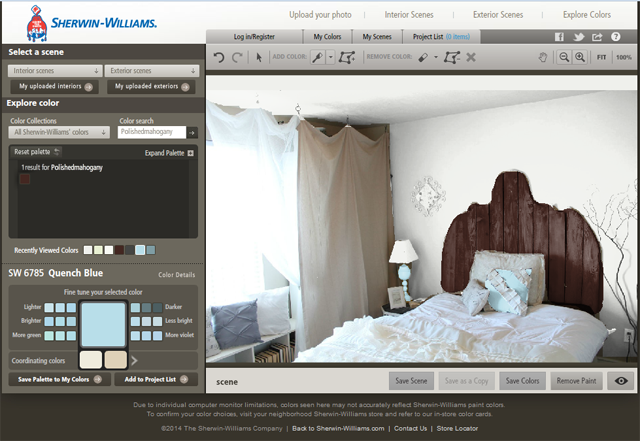


I want to give our master bedroom a makeover!
ReplyDeleteI dining room to begging for a new paint-job!!
ReplyDeleteThis comment has been removed by the author.
ReplyDeleteThe kitchen. It's white (literally everything). It could use a bit of color
ReplyDeleteI'd makeover my daughter's room :)
ReplyDeletedemureprincess7(at)gmail(dot)com
I need to paint our master bathroom and our living room!
ReplyDeleteI would love to use this new tool and am going to take some pics of rooms in our house today to use!! Our entire house needs some new paint! Thanks for the great giveaway! missashleigh at juno dot com
ReplyDeleteI would use this paint offer to paint our guest room, it is still sadly wearing builder beige after 8 years :(
ReplyDeletehttps://twitter.com/IRedS/status/466552619230846976
ReplyDeleteI would use it to help makeover my sons room it is in need of a teenage update!
ReplyDeletei desperately want to repaint my kitchen! i didn't realize how dark the space actually was when i painted it for the first time. thanks!
ReplyDeleteI would love to redo our master bedroom. It is always the last thing to be looked at when planning projects and has been passed over for nine years now!
ReplyDeleteI would love to redo my master bedroom. It has been passed over for other projects for the last nine years!
ReplyDeleteI would make over my nursery! Baby due in 3 weeks!
ReplyDeleteI would make over my computer room.
ReplyDeletekellywcu8888ATgmailDOTcom
I want to make over my living room. It is so beige and BORING
ReplyDeleteOMG! My bedroom and hallway!! it has PAINTED wall paper on it :(
ReplyDeleteI would make over my craft room! I even already have my Sherwin Williams colors picked out, I just haven't had time to take the plunge!
ReplyDeleteOur living room is in desperate need of a paint makeover--for starters! homestretch@live.com
ReplyDeleteLove your headboard! I would love to lighten up my master bedroom.
ReplyDeleteBlessings,
Linda
I would do our master bedroom. We recently inherited new furniture and need to give it a major makeover. White walls have become so boring!
ReplyDeleteKirby kirbypettigrew@gmail.com
I would make over my home office -- my twin girls now want their own rooms, so my office is about to become a tween bedroom!
ReplyDeleteMy dining room is next on my list!
ReplyDeleteNikki
nikkidalzell at gmail dot com
I'm working on my spare bedroom now! Would love to give it a makeover with Sherwin Williams
ReplyDeletedebbiebellows(at) gmail (dot) com
i posted a tweet:
ReplyDeletehttps://twitter.com/bellows22/status/467131005657436160
debbiebellows (at) gmail (dot) com
The Master Bedroom!
ReplyDeletethe living room
ReplyDeletedlatany at gmail dot com
https://twitter.com/sweetums82/status/467648463329443840
ReplyDeletedlatany at gmail dot com
The master bedroom
ReplyDeleteI could honestly do any room in the house but if I had to choose... master bedroom!
ReplyDeleteI want to redo our guest bedroom.
ReplyDeleteI'd love to makeover the bedroom.
ReplyDeleteSeasideMermaid@twc.com
i would makeover my livingroom
ReplyDeletehttps://twitter.com/purplelover04/status/468115584979599361
ReplyDeleteI would love to make over my children's playroom, it’s a very bland color and just not an inviting space for them to play in!
ReplyDeletemummytotwoboys@yahoo.com
Tweeted
ReplyDeletehttps://twitter.com/mummytotwoboys1/status/468162051060142080
mummytotwoboys@yahoo.com
I would makeover our kitchen
ReplyDeleteMy kitchen needs a makeover.
ReplyDeleterhoneygtn at yahoo dot com
I'd makeover my bedroom.
ReplyDeletetweeted
ReplyDeletehttps://twitter.com/rubylorikeet/status/469198902886158336
My living room needs a makeover. It has not been painted in over 10 years.
ReplyDeleteI would makeover my kitchen. It needs to be freshened up with light colors.
ReplyDeleteI would love to makeover our kitchen.
ReplyDeletehttps://twitter.com/turnerm829/status/470218767633371136
ReplyDeleteI love using simple colors when painting. nothing too strong.
ReplyDeletechristinejessamine at hotmail dot com
I would makeover my master bedroom using Sherwin-Williams
ReplyDeleteneiddyruiz@gmail.com
Tweet -https://twitter.com/neiddy_ruiz/status/471629658266419200
ReplyDeleteneiddyruiz@gmail.com
I'd like to makeover the kitchen.
ReplyDeleteI would like to makeover the kitchen.
ReplyDeleteMCantu1019 at aol dot com
I would makeover my bedroom. The white walls are driving me nuts! It needs a major pop of color neyabenz(at)gmail(dot)com
ReplyDeleteI would makeover my living room.
ReplyDeleteajoy1332 at yahoo dot com
https://twitter.com/ajoy1332/status/472583872538869760
ReplyDeleteajoy1332 at yahoo dot com
I would makeover my living room.
ReplyDeletehttps://twitter.com/myfolly/status/472953216410210304
ReplyDeleteI would make over my bedroom
ReplyDeletetbarrettno1 at gmail dot com
tweet https://twitter.com/ChelleB36/status/473186119530450944
ReplyDeletetbarrettno1 at gmail dot com
Our hallway needs to be updated!
ReplyDeleteI would paint my baby's room! :)
ReplyDelete